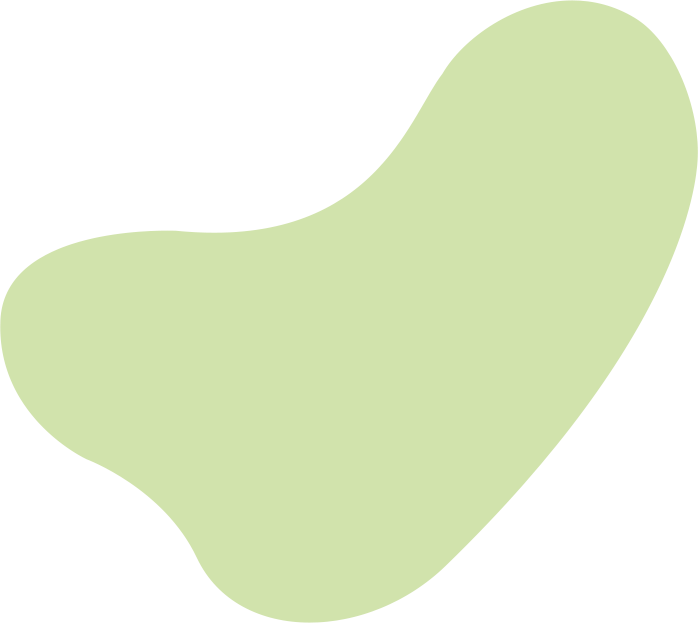How Can I Pay My Rent?
We want to make it as easy as possible for you to pay your rent and these are your options.
Direct Debit
This is the easiest way to pay. You can set a direct debit up for any date in the month to tie in with when you get your income. We can set up a direct debit over the phone or send out a paper form for you to complete and return to South Lakes Housing
If you choose this method, you will need your Customer Reference Number
My Account – You can now Pay your Rent on your mobile, laptop and desktop, when it’s convenient for you, through our digital online customer portal My Account. This service is available 24/7.
Online payment
You can pay your rent online by logging on to the South Lakes Housing website and clicking on the ‘make a payment’ option.
If you choose this method, you will need your Customer Reference Number
Mobile phone app
The Allpay app allows you to make payments from your Apple or Android phone. Download the app from Apple app store, Windows phone store or Google Play.
If you choose this method, you will need your 19-digit Payment Reference Number
Automated 24-hour Allpay payment line
You can pay your rent at any time by calling 0330 041 6497 and following the instructions.
If you choose this method, you will need your 19-digit Payment Reference Number
Post Office or Paypoint outlet
You can pay your rent at any Post Office or Paypoint outlet using a payment card. To find your nearest payment outlet, log on to www.allpay.net/outlets To request a card please contact us.