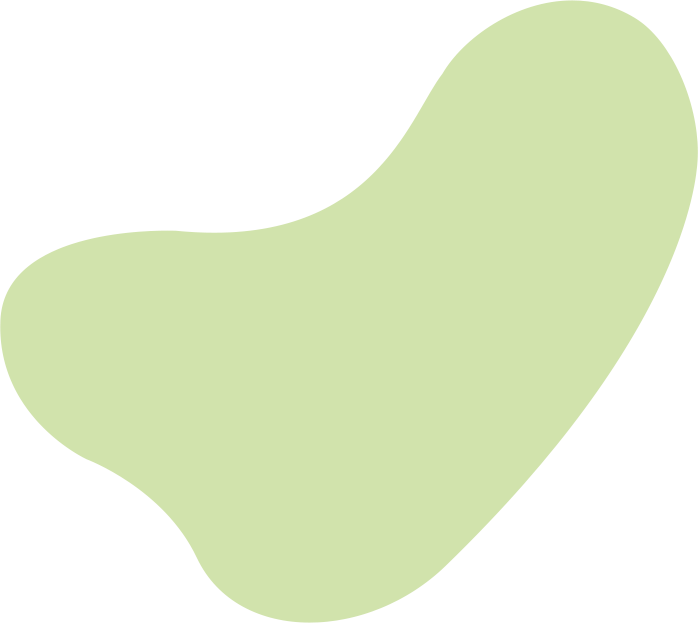Basic Digital Skills
Theres so much you can do online, making lots of everyday tasks easier. The internet can save you time, money, and allow you to do more of the things you like to do best.
It can help you search and apply for jobs or keep in touch with people wherever they are in the world. You can pay bills and find bargains through online shopping, and find information about the things you love, from films to football and everything in between. Millions of people use the internet everyday, helping to make their life easier and you could join them.
When you register you will be asked to enter the South Lakes Housing ID which is 8007140. If you have any difficulty accessing the learning, please contact community@southlakeshousing.co.uk
Here are some great free courses for you to learn digital skills to stay safe and connected:
-
Video Calling
In this course, you will learn about how you can see people when chatting to them on the internet. The course explains what you need to make video calls and help you choose the best method for you.
Being able to see who you are talking makes communicating easier. You can use video calling to keep in touch with friends and family all over the world. Some companies even do job interviews by video call.
-
Jobs and Interviews
In this course you will learn how you should prepare for a job interview and how the internet can help. It will give you advice for preparing for work and how to search for jobs online. The course will also show you how to use computers and the internet to find out about financial support for working families and find information on benefits.
The internet is a great place to find all the information you need to prepare for an interview. It will also help you to create your CV. Using the internet can make finding jobs and learning what to do at job interviews much easier. This is because you can find advice from lots of different places to help you make the best choices.
Start Learning
-
National Careers Service
In this course you will be introduced to the National Careers Service website and learn how to use it. You will find out how to use some of their great tools to help you improve your skills.
Looking for a job and improving your skills can be hard and a little bit of extra advice can make all the difference. The National Careers Service website provides information and tools to help you build a CV, learn more about applications and interviews. It can help you to make the right decisions about your learning, training and work opportunities.
Start Learning
-
Job Hunting Online
In this course, you will learn how to search for jobs online. The course will cover how to find and apply for jobs online, using the Find a job website as an example.
Youll learn about what should be in your CV, and how to upload a CV so that you can apply for jobs. It also covers how to register for email updates to stay up-to-date with the latest job adverts. Job hunting online can save you time and open up many more opportunities.
Start Learning
-
Personal Data
In this course, you will learn how to keep your online information safe by making and remembering good passwords. Youll also find out how you can control who sees your personal information when using public computers and social media.
A good password will give you the confidence that your personal information is safe when using websites like online banking, shopping or apply for jobs. Not letting people you dont know see your personal data helps you keep your online identity safe.
Start Learning
-
Being Safe Online
In this course you will learn how to use the internet safely. When youre using the internet, there are lots of ways of doing the things that you need to, or that interest you. Its important to do these things safely. Youll also find out how to spot scams and keep safe on social media.
Feeling confident when browsing the internet can help you enjoy being online more. The internet is great for shopping, banking and keeping in touch, but you often hear stories about the dangers of being online. Fortunately, if you follow some simple steps you can easily protect yourself.
Start Learning
-
Keeping Your Device Safe
In this course, you will learn how to protect your device and the information on it. Youll learn how to keep your device safe from possible threats like viruses and how to use screen locks to stop other people using it. You also find out how to save a backup of the information on your device to the cloud and how to reset your device if you need to.
Feeling safe when using your device can give you the confidence to enjoy the benefits of the internet without worrying. For example, knowing you are protected against online viruses and that other people cant use your device without your permission.
Start Learning
-
Smart Internet
In this course you will learn about the different ways to connect to the internet as well as how to save money on your internet connection.
Sometimes you just need to know stuff when you’re on the go – like when the next train home is or the latest football score. Now all that information is available at your fingertips anywhere and anytime, thanks to smartphones and tablets.
Start Learning
-
Watching and Listening Online
In this course, you will learn how to watch TV online and access catch-up services like BBC iPlayer and 4 on Demand. The course will also teach you how to access the radio online and use music services to listen to your songs whenever you like.
By accessing TV services online, it gives you more flexibility in what you watch and when you watch it. This means you can watch programmes that you may have missed. You can also listen to your favourite music at any time using similar services for music.
Start Learning
-
Using a Digital Camera
In this course, you will learn about digital cameras and how they work. You will also learn how to download photos from your digital camera to your computer so that you can share them with your friends and family.
Digital cameras are easy to use and can produce really good photos. They also make it a lot easier for you to share the photos you have taken with friends and family.
Start Learning
-
Using Facebook
In this course, you will learn all about the social network Facebook. The course covers how to set-up a Facebook account, keep your account safe, create your Facebook profile, find your friends and family. The course will also show you how to post messages, pictures and updates.
Facebook and other social networks can be a great way to keep in touch with people wherever they are in the world. You can use it to find old friends and stay in touch with them, as well as share pictures and find out the latest news. Facebook is one of the most popular social networks.
-
Socialising Online
In this course, you will learn about different social networks such as Twitter, Pinterest and Google+. You will learn how to connect with people and share things online, what a social network can offer and what a social network looks like. This course will also show you how to stay in control of your information and stay safe.
Social networks are websites you can use to connect with friends, family, colleagues and other people you have something in common with. You can use social networks to keep in touch with friends and send messages and images.
-
Online Shopping
In this course, you will learn all about shopping online. The course covers how you can use the internet to compare prices, your rights when buying online and secure payment methods you can use when shopping online.
You can save time and money by doing your shopping online – you can compare prices, get great deals and even have everything delivered directly to your door.
-
Using a Keyboard
In this course you will learn how to use a computer keyboard to type text and numbers. The course will also show you how to use a keyboard to find your way around your computer and perform other simple tasks.
The keys on the keyboard control what happens on the computer screen and lets you type letters and numbers. Being able to use a keyboard is one of the most important skills for using computers and the internet.
-
Creating Presentations
In this course, you will learn how to make, change and save a presentation. The course will also show you how to make a plan, add colour to your presentation and how to print it. There is also advice on how to deliver your presentation to other people.
Creating presentations using programs like Microsoft PowerPoint or Google Slides is a good way to tell people about your ideas. You can add words and pictures and make important information stand out.
-
Creating Spreadsheets
In this course, you will learn how to use a spreadsheet to make working with numbers easier. The course will show you how to enter text and numbers to record information and make a home budget.
Being able to create spreadsheets using programs like Microsoft Excel or Google Sheets is a good way to save time when using numbers. It can also stop you from making mistakes when doing sums.
-
Creating Documents
In this course, you will learn how to make, change and save a document, such as a CV or a poster. The course will also show you how to lay out a document, add pictures and how to print documents.
Being able to create documents using word processors like Microsoft Word or Google Docs is a useful skill. They are often used at work and they can help you with looking for a job. You can use it for personal reasons too, such as writing a letter or making notes.
-
Introduction to Office Programs
In this course, you will learn about what office programs are and some of the common features they have. The course will also explain some of the differences between them, to help you choose which is best for you.
Lots of jobs need you to know how to use office programs but you can also use them at home or for study. You can use them to make documents like CVs look good and make home budgets easier.
-
Using Search Engines
In this course, you will learn how to search for things on the internet using search engines such as Google. The course covers how to search for websites, using bookmarks and saving images and other files.
Being able to use online searches will help you find information quickly using the internet. Search engines like Google, Bing and Yahoo can help you find websites, facts and other information quickly. Dont worry if your spelling isnt great – search engines can help you spell words and give you suggestions if youre not sure.
-
Using Email
In this course, you will learn all about email accounts on the internet. The course covers how to set-up an email account, as well as how to open, read and send emails safely.
You can use popular free email providers such as Gmail, Outlook (which used to be called Hotmail) and Yahoo to easily set-up an email account. You can then use email to keep in touch with friends and family, apply for jobs, do online shopping and much more. Having an email account will also let you access other services on the internet, such as Facebook or Skype.
-
Using Online Forms
Learn what an online form is, how to fill in forms on a website and how to correct mistakes on them. The course will also show you the different ways to complete online forms, such as text boxes and multiple choice answers.
You need to be able to fill in online forms to do things like applying for benefits, paying bills or shopping online. This can help you save both time and money. Online forms are also useful for quickly contacting services you use. At first, this might seem difficult, but once you learn how online forms work it will make your life simpler.
-
Using the Internet
In this course, you will learn all about browsing the internet. The course covers using a web browser to view websites, creating bookmarks and what copyright means online.
The internet is a giant library of information. Knowing how to access this information can make a your life a lot easier. For example, you can use the internet to keep in touch with friends and family, read the news, follow your hobbies, watch your favourite TV programmes, shop, compare prices and pay bills.
-
Using a Computer
In this course you will learn about the basic functions of a computer and how to use one safely. You will learn how to turn a computer on and off, and how to change the settings so that it suits your needs. The course will also teach you about the different parts of a computer.
Using a computer can make your life easier and open up many new opportunities for you. Knowing how to sort your files and folders will help you use your computer more effectively. You’ll want to make sure you can find your files, whether its photos, documents or anything else.
-
Using a Touchscreen
In this course, you will learn about how to use a touchscreen on a mobile phone or tablet computer. The course will cover basic and more advanced touchscreen controls. You will also find out about getting the most out of your touchscreen smartphone or tablet.
More and more phones and computers are being made with a screen that you can touch. This makes understanding how to use a touchscreen very important. Using a touchscreen on your mobile phone, smartphone or tablet computer is often easier than using a keyboard and mouse.
-
Using a Mouse
In this course you will learn how to use and click a computer mouse. It will also teach you how to hold a mouse and how to use it to get around your computer.
The mouse controls what happens on your computer screen. It lets you click on things on the screen and scroll up and down. Using a mouse is one of the most important things you need to be able to do to use computers and the internet.